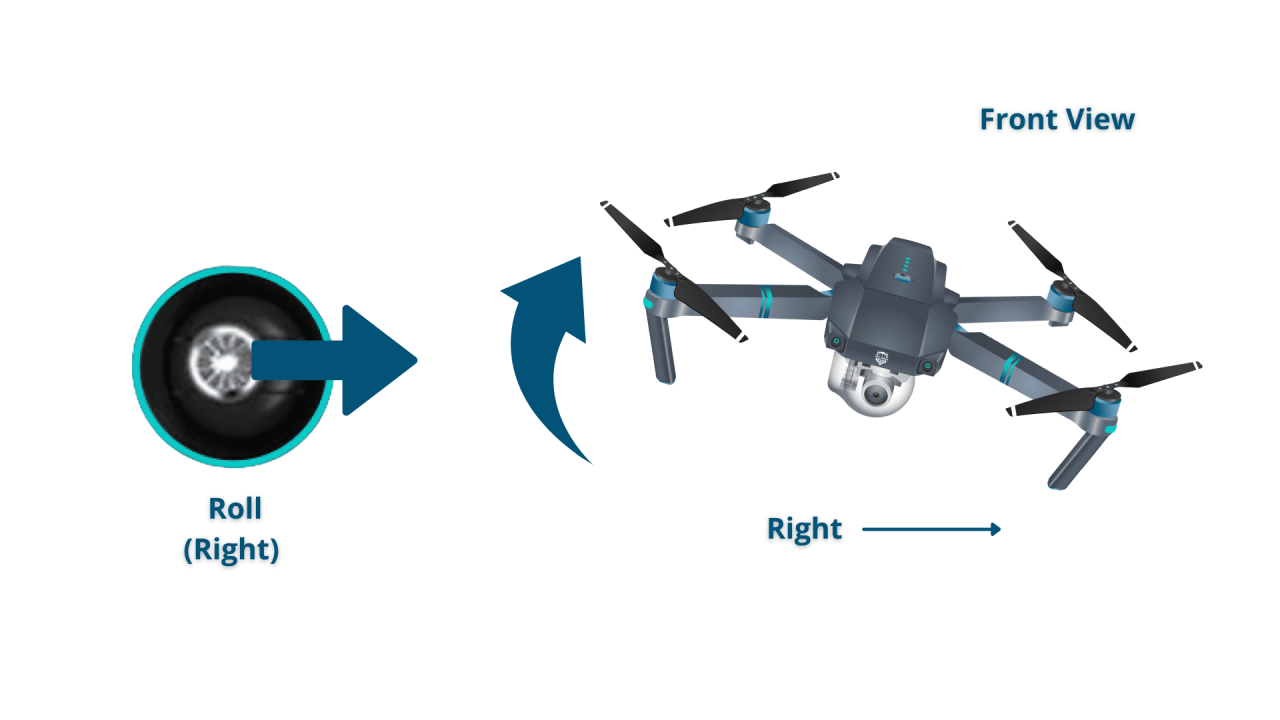How to operate a drone safely and effectively is crucial for both recreational and professional users. This guide delves into the intricacies of drone operation, from understanding fundamental components and pre-flight checks to mastering advanced flight techniques and capturing stunning aerial footage. We’ll cover everything you need to know to confidently take to the skies, ensuring a smooth and enjoyable experience.
We will explore the various types of drones, their functionalities, and the essential safety procedures that must be followed before, during, and after each flight. We’ll also delve into the legal aspects of drone operation, ensuring compliance with relevant regulations. The guide concludes with practical troubleshooting tips and maintenance advice to extend the lifespan of your drone.
Drone Components and Terminology
Understanding the various components of a drone and their functions is crucial for safe and effective operation. This section will detail the key parts of a typical drone, provide a glossary of common terms, and explain the differences between various drone types.
Drone Components and Their Functions
A drone, or unmanned aerial vehicle (UAV), consists of several key components working in concert. These include:
- Propellers: These rotating blades generate the thrust necessary for flight. Different propeller designs offer varying levels of efficiency and performance.
- Motors: Electric motors power the propellers, converting electrical energy into mechanical rotation. Brushless motors are commonly used for their efficiency and longevity.
- Flight Controller: This is the “brain” of the drone, responsible for processing sensor data and controlling the motors to maintain stability and execute flight commands. It uses gyroscopes, accelerometers, and other sensors for precise control.
- Battery: Provides the power for all drone components. Lithium Polymer (LiPo) batteries are the standard due to their high energy density.
- GPS Module (optional): Allows the drone to determine its location and maintain position, enabling features like autonomous flight and return-to-home functionality.
- Radio Transmitter/Receiver: This system allows the pilot to control the drone wirelessly. The transmitter sends commands, and the receiver on the drone interprets them.
- Camera (optional): Many drones are equipped with cameras for aerial photography and videography. These cameras can range from simple integrated units to high-resolution professional-grade systems.
Drone Terminology Glossary
| Term | Definition | Term | Definition |
|---|---|---|---|
| UAV | Unmanned Aerial Vehicle | IMU | Inertial Measurement Unit (combines accelerometer and gyroscope data) |
| ESC | Electronic Speed Controller (controls motor speed) | GPS | Global Positioning System |
| LiPo | Lithium Polymer battery | RTF | Ready-To-Fly (drone comes fully assembled) |
| FPV | First-Person View (real-time video feed from the drone) | PID | Proportional-Integral-Derivative (flight control algorithm) |
Drone Types
Drones come in various configurations, each with its own strengths and weaknesses. The most common types are:
- Multirotor Drones (Quadcopters, Hexacopters, Octocopters): These drones use multiple rotors for lift and maneuverability. Quadcopters are the most common, offering a good balance of stability and maneuverability. Hexacopters and octocopters provide increased redundancy and payload capacity.
- Fixed-Wing Drones: These drones resemble airplanes, using wings for lift and propellers for thrust. They are typically faster and have longer flight times than multirotor drones but require runways for takeoff and landing.
Pre-Flight Checklist and Safety Procedures
Before each flight, a thorough pre-flight checklist and adherence to safe operating procedures are paramount. This minimizes risks and ensures a successful flight.
Successfully operating a drone involves understanding its controls and adhering to safety regulations. Learning the basics is crucial before taking flight, and a great resource to help you get started is this comprehensive guide on how to operate a drone , which covers everything from pre-flight checks to advanced maneuvers. Mastering the art of drone operation requires practice and a commitment to safe flying practices.
Pre-Flight Checklist
A comprehensive pre-flight checklist should be followed religiously to prevent accidents.
- Inspect propellers for damage or cracks.
- Check battery levels and ensure they are fully charged.
- Verify GPS signal acquisition (if applicable).
- Review local airspace restrictions and ensure you are operating within legal limits (check FAA regulations in the USA, for example).
- Confirm that all components are securely fastened.
- Check weather conditions – avoid flying in high winds, rain, or snow.
- Notify relevant authorities if necessary (depending on location and flight plans).
Safe Operating Procedures
Safe drone operation requires adherence to specific procedures to mitigate risks.
- Maintain visual line of sight (VLOS) with the drone at all times. Do not fly beyond your visual range.
- Understand and respect airspace restrictions. Avoid flying near airports, heliports, or other restricted areas. Consult relevant aviation authorities for specific regulations in your area.
- Establish emergency protocols, including a plan for losing signal or encountering mechanical failure. This may include a pre-programmed return-to-home function.
- Never fly near people or property without their consent.
- Be aware of your surroundings and avoid obstacles.
Safe Drone Launch and Landing Sequence
A flowchart visually Artikels the steps for a safe launch and landing.
The flowchart would begin with a “Pre-flight Checklist Complete?” decision point. If yes, proceed to “Power on Drone and Transmitter,” followed by “Calibrate Sensors,” then “Check GPS Signal (if applicable),” and finally “Initiate Takeoff.” Landing would involve a similar process in reverse: “Initiate Landing,” “Power Down Drone,” “Post-flight Inspection.” At each stage, there would be contingency plans for issues such as low battery, GPS loss, or other problems.
Basic Drone Controls and Maneuvering
Understanding the basic controls is essential for safe and effective drone piloting. This section explains the function of control sticks and demonstrates basic maneuvers.
Drone Remote Control Sticks
Most drone remotes have two control sticks:
- Left Stick: Typically controls altitude and yaw (rotation). Pushing the stick up increases altitude, pushing down decreases it. Moving the stick left or right rotates the drone.
- Right Stick: Usually controls roll (tilting left or right) and pitch (tilting forward or backward). Pushing the stick forward makes the drone move forward, pulling it back makes it move backward. Moving the stick left or right makes the drone tilt and move sideways.
Basic Drone Maneuvers
Mastering these basic maneuvers is the foundation for more advanced flight.
- Hovering: Maintaining a stable position in the air. Requires precise control of the sticks to counteract wind and other disturbances.
- Ascending and Descending: Controlled changes in altitude using the left stick.
- Turning: Rotating the drone using the left stick.
- Forward, Backward, Left, and Right Movements: Controlled movements in these directions using the right stick.
Smooth and Controlled Drone Maneuvers
Smooth maneuvers require practice and a gentle touch on the controls. Avoid abrupt movements, especially during takeoff and landing.
Advanced Flight Techniques
Beyond basic controls, advanced techniques enhance the drone’s capabilities and allow for more complex flight paths and operations.
Waypoint Navigation and Autonomous Flight
Waypoint navigation allows you to program a series of points for the drone to follow autonomously. This is useful for creating cinematic shots or surveying large areas. The process typically involves using the drone’s app or software to create a flight plan, defining waypoints and their altitude, speed, and camera settings. The drone then follows this plan automatically.
Setting up Waypoint Navigation
- Open the drone’s piloting app.
- Select the waypoint navigation mode.
- On a map view, tap to create waypoints along your desired flight path.
- Adjust parameters such as altitude, speed, and camera settings for each waypoint.
- Review the flight plan and make any necessary adjustments.
- Initiate the autonomous flight.
Flight Modes
Different flight modes offer varying levels of control and autonomy.
- GPS Mode: The drone relies on GPS signals for position holding and stabilization. Offers good stability but may be affected by GPS signal loss.
- Attitude Mode: The drone maintains its attitude (orientation) relative to its initial position, regardless of GPS signal. Useful in GPS-denied environments but requires more precise piloting.
Drone Photography and Videography
Capturing high-quality aerial photos and videos requires understanding camera settings and composition techniques.
Settings and Techniques for High-Quality Aerial Media

Achieving professional-looking results involves mastering several aspects:
- Aperture: Controls depth of field. A wider aperture (lower f-number) creates a shallow depth of field, ideal for isolating subjects. A narrower aperture (higher f-number) increases depth of field, keeping more of the scene in focus.
- Shutter Speed: Determines how long the camera’s sensor is exposed to light. A faster shutter speed freezes motion, while a slower shutter speed can create motion blur. The appropriate shutter speed depends on the subject’s movement and the desired effect.
- ISO: Measures the camera’s sensitivity to light. A lower ISO reduces noise but requires more light. A higher ISO increases sensitivity but can introduce noise (grain) into the image.
- White Balance: Adjusts the colors to accurately reflect the scene’s lighting conditions.
Tips for Composing Compelling Aerial Shots

- Use the “rule of thirds” to create balanced and visually appealing compositions.
- Experiment with different angles and perspectives.
- Consider the lighting conditions and time of day.
- Pay attention to the background and avoid clutter.
Drone Maintenance and Troubleshooting
Regular maintenance and the ability to troubleshoot common problems are essential for keeping your drone in top condition.
Common Drone Problems and Causes
Some frequent issues include:
- Propeller damage: Caused by collisions or impacts. Inspect propellers before each flight.
- Battery issues: Low battery level, damaged cells, or improper charging can lead to flight problems. Use only the manufacturer-recommended chargers and batteries.
- Flight controller malfunctions: Can be caused by software glitches, hardware failures, or sensor errors. Try restarting the drone and/or recalibrating the sensors.
- GPS signal loss: Can occur in areas with poor GPS reception or interference. Fly in open areas with a clear view of the sky.
Drone Maintenance Best Practices
- Inspect propellers, motors, and other components for damage after each flight.
- Store the drone and batteries in a cool, dry place.
- Charge batteries according to the manufacturer’s instructions.
- Clean the drone regularly to remove dirt and debris.
Troubleshooting Common Drone Malfunctions, How to operate a drone
A systematic approach to troubleshooting is crucial. This involves checking the obvious first (battery, propellers) and then moving to more complex issues.
Legal and Regulatory Compliance
Operating a drone responsibly involves understanding and adhering to all relevant laws and regulations. This section focuses on regulations in the United States.
FAA Regulations in the USA
The Federal Aviation Administration (FAA) in the United States has established regulations for drone operation. These regulations cover various aspects, including registration, licensing, airspace restrictions, and operational limitations. Failure to comply can result in fines, suspension of operating privileges, and even criminal charges. Specific regulations vary based on the drone’s weight, intended use, and location of operation. It is crucial to consult the FAA website for the most up-to-date information.
Obtaining Necessary Permits and Licenses
Depending on the type of drone operation and intended use, obtaining necessary permits and licenses might be required. For recreational use, registration may be sufficient, while commercial operations necessitate more extensive licensing and approvals.
Consequences of Violating Drone Regulations
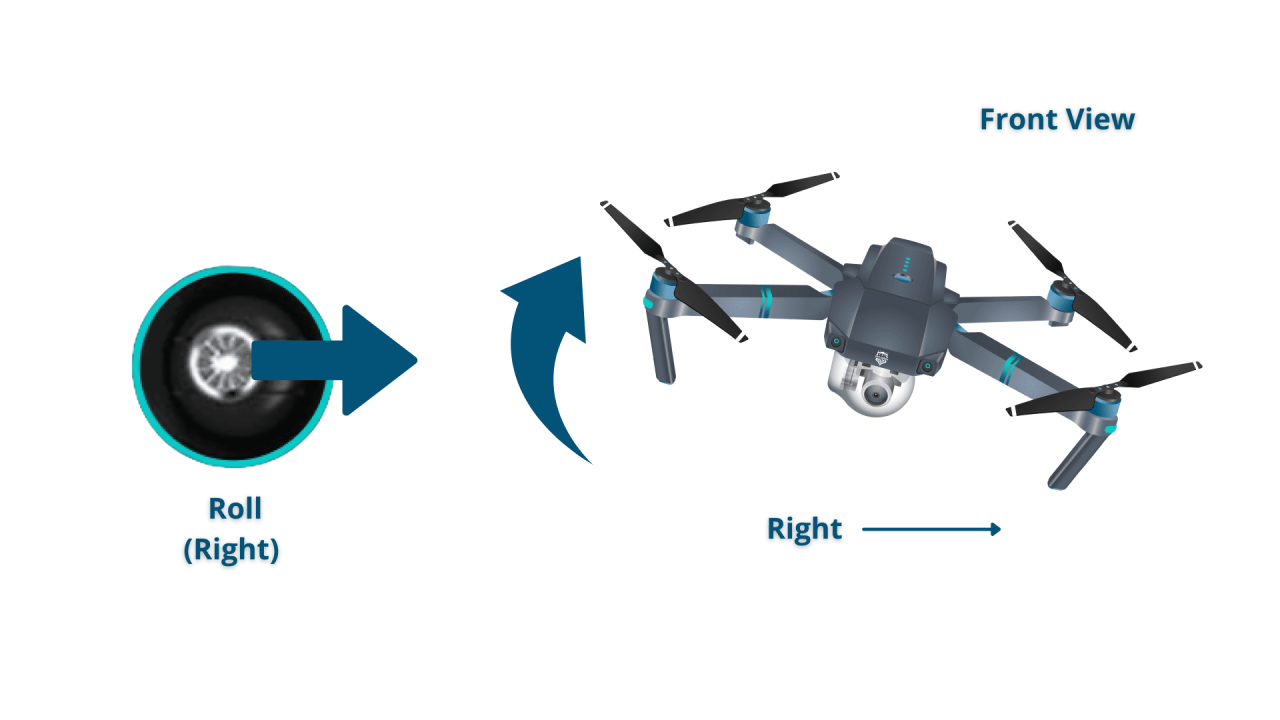
Violating FAA regulations can lead to significant penalties, including substantial fines, temporary or permanent loss of operating privileges, and even criminal prosecution in serious cases.
Drone Software and Apps
Drone piloting apps and software provide essential functionalities for controlling and managing drones. This section compares popular options.
Functionality of Drone Piloting Apps
Drone apps typically offer features such as flight control, camera settings adjustments, flight planning (waypoint navigation), telemetry data display (battery level, GPS coordinates, etc.), and video/photo recording and playback. Some apps also provide advanced features such as obstacle avoidance and autonomous flight modes.
Understanding drone operation involves mastering several key skills, from pre-flight checks to navigating airspace regulations. Successfully piloting a drone requires practice and a thorough understanding of its controls; a great resource for learning this is the comprehensive guide on how to operate a drone , which covers everything from basic maneuvers to advanced techniques. Ultimately, safe and effective drone operation hinges on consistent practice and adherence to safety protocols.
Comparison of Drone Apps
Different apps cater to various user needs and preferences. Factors to consider include ease of use, features offered, compatibility with different drone models, and user interface design.
Comparison Table of Drone Apps
| App Name | Key Features | Compatibility | User Interface |
|---|---|---|---|
| DJI Fly | Flight control, camera settings, intelligent flight modes, obstacle avoidance (depending on drone model) | DJI drones | Intuitive and user-friendly |
| Litchi | Advanced flight planning, waypoint navigation, autonomous missions, obstacle avoidance (with certain hardware) | Various drone models (check compatibility) | More technical, suitable for experienced users |
| Autel Explorer | Flight control, camera settings, intelligent flight modes, live video feed | Autel drones | Clean and efficient interface |
Mastering the art of drone operation is a rewarding journey, blending technological prowess with a deep understanding of safety and legal compliance. This guide has provided a solid foundation for your drone piloting adventures. Remember to practice consistently, prioritize safety, and continually expand your knowledge to unlock the full potential of your drone, whether you are capturing breathtaking aerial photography or exploring the possibilities of advanced flight techniques.
Safe flying!
FAQ Explained: How To Operate A Drone
What type of drone is best for beginners?
Multirotor drones are generally recommended for beginners due to their stability and ease of control.
How long does a drone battery typically last?
Drone battery life varies greatly depending on the drone model, battery size, and flight conditions. Expect anywhere from 15 to 30 minutes of flight time on a single charge.
What happens if I lose GPS signal during flight?
Most drones have fail-safe mechanisms, but losing GPS signal can lead to erratic behavior. It’s crucial to maintain visual line of sight and land the drone immediately if GPS is lost.
How do I clean my drone?
Use a soft, dry cloth to gently wipe down the drone body. Avoid using water or harsh chemicals.